
Skyrim Wiki Guide: Featuring Walkthroughs, Everything We Know About Skyrim, Guides, Tips, Builds, Weapons, Armor, Skills, Crafting, Alchemy, Enchanting, and more for Bethesda's Open-world Action RPG!
Like the Wiki? Support it & browse without ads - Become a VIP
ALL DLC INFO - Dawnguard | Hearthfire | Dragonborn - ALL DLC INFO
Fully Updated! Weapons, Crafting, Skills, Sets, DLC and New Player Help pages!

Races ♦ Stats ♦ Diseases ♦ Leveling ♦ Character Creation
Skills ♦ Abilities ♦ Powers ♦ Dragon Shouts ♦ Perks
Skyrim Wiki Guide: Everything about Skyrim
The Skyrim Wiki supports your adventure through the lands of Skyrim. The Skyrim Wiki Guide composes of various helpful data and information that features the different features of the game such as Character Information, Equipment such as Weapons, Armor, Crafting Guides, as well as a compendium to better understand the World of Skyrim, and Walkthrough guides. Developed by Bethesda Game Studios and published by Bethesda Softworks, Skyrim is an Open-world Action RPG that is set 200 years after the events of the previous game, The Elder Scrolls IV: Oblivion, in the cold mountainous region of Tamriel. You are the last Dragonborn, destined to face against the world-eater Alduin. Find your path, make your choices, explore the world and its people as you forge your way through the world of Skyrim. Grab your weapon, seize your fate Dragonborn, Skyrim awaits.




What is Elder Scrolls V Skyrim?
Winner of more than 200 Game of the Year Awards, Skyrim Special Edition brings the epic fantasy to life in stunning detail. The Special Edition includes the critically acclaimed game and add-ons with all-new features like remastered art and effects, volumetric god rays, dynamic depth of field, screen-space reflections, and more. Skyrim Special Edition also brings the full power of mods to the PC and consoles. New quests, environments, characters, dialogue, armor, weapons and more – with Mods, there are no limits to what you can experience.
The Elder Scrolls V: Skyrim is the fifth installment in the Elder Scrolls franchise, Skyrim is a medieval fantasy game that is full of magical properties and mystical creatures that takes place in the province of Skyrim, 200 years later after the events of the Oblivion Crisis. The main story of Skyrim focuses on the player's customized character, also known as the Dragonborn, who is on a quest to defeat Alduin the World-Eater, a dragon who is prophesied to destroy the world. Skyrim still features the open-world tradition of its previous titles, which allows the player to travel to various locations at any given time.
Skyrim was published by Bethesda Softworks and developed by Bethesda Game Studios using the Creation Engine, a 3D video game engine created by Bethesda Game Studios based on the Gamebryo engine, and it has been used to create their RPG titles such as Fallout 4, and Fallout 76. The Creation Engine was used for Skyrim since the developers wanted to present a unique, diverse, and interactive world that featured exceptional game mechanics.
Upon its release and how Bethesda delivered Skyrim, the game receive positive praises and critical acclaim after seeing an advanced mechanic towards character development, a unique open-world design, great visuals, and a refreshing approach towards combat and gameplay, which resulted to being considered to be one of the greatest video games that was ever made — The Elder Scrolls V: Skyrim shipped over 7 million copies within its first week of its release date, and sold about 30 million copies on all platforms in 2016, marking Skyrim to be one of the best-selling video games in the history of games.
Open-World Fantasy in Skyrim
Skyrim is a truly open-world fantasy experience where the player is given full control of what they want to do and where they want to go. See a mountain the background that takes your fancy, walk to it, don't like the look of that village, go around it. Want to get a very powerful weapon before continuing whatever quest you were on, take a detour and go find one or gather some materials and craft it yourself.
Choose from 10 Races to create your character and begin your adventure. You can play in first or third person and switch between them as you see fit. Travel through town and ride your horse in third person then switch back to first person to get that well aim bow shot.
Traverse the lands of Skyrim and explore the sights the world has to offer; climb to the highest mountaintops, run through the densest forests, dive into the deepest caves.
Hunt and kill anything that finds your fancy from skeletons to full dragons, all at your own pace. You can even kill the chickens on the road if you are ready to run or fight the guards.
Take part in the grand events of the world, pick your sides and defeat your enemies. Improve your skills as you explore the vast lands of Skyrim and become the Dragonborn warrior of your imagination.
Skyrim PC System Requirements
Recommended Requirements
- OS: Windows 7/8.1/10 (64-bit Version)
- Processor: Intel i5-2400/AMD FX-8320
- Memory: 8 GB RAM
- Graphics: NVIDIA GTX 780 3GB /AMD R9 290 4GB
- Storage: 12 GB available space
Minimum Requirements
- OS: Windows 7/8.1/10 (64-bit Version)
- Processor: Intel i5-750/AMD Phenom II X4-945
- Memory: 8 GB RAM
- Graphics: NVIDIA GTX 470 1GB /AMD HD 7870 2GB
- Storage: 12 GB available space
The Elder Scrolls V: Skyrim Release Information |
|
 |
|
| Initial Release Date | November 11, 2011 (PC, Playstation3 and Xbox360) |
| Special Edition | October 28, 2016 |
| Nintendo Switch | November 17, 2017 |
| Special Edition VR | November 17, 2017 |
| Skyrim Anniversary | November 11, 2021 |
| Rating | Mature 17+ |
| Platforms | PC, Nintendo Switch, Xbox 360, Xbox One, Xbox Series X|S, PlayStation®3, PlayStation®4, and PlayStation®5 |
| Developer/s | Bethesda Game Studios |
| Publisher/s | Bethesda Softworks |
Fextralife News
Everything We Know About Skyrim
DLCs and Editions for Skyrim

Skyrim Anniversary Edition
Released on November 11 2021, Skyrim Anniversary Edition is updated for the Playstation 5 and Xbox Series X 5th generation consoles. The Anniversary edition adds to the Special edition version giving players the 3 DLCs and mod support and adding on free access to Creation Club content that previously needed to be unlocked separately. This adds new quests, armor, weapons and gameplay modes. For players upgrading from the Special edition, Player Achievements/Trophies will carry over except for those moving from PlayStation4 to PlayStation5.

Skyrim Special Edition
The Elder Scrolls V Skyrim Special Edition in Skyrim was released on October 28, 2016 for PC, PlayStation 4, and Xbox One. The Special Edition includes all 3 Downloadable Content expansion packs; Dawnguard, Hearthfire and Dragonborn. The Special Edition also comes with improved graphics support letting players fully immerse themselves in the stunning visuals the world of Tamriel has to offer. Most importantly the Special Edition brings mod support to the console versions of the game adding greatly to the user experience through customizations options.

Dawnguard DLC
Release Date/s: August 3, 2012
The Dawnguard DLC is the first of 3 major content expansions released for Skyrim. Dawnguard adds the new factions of Vampires and Dawnguard to the world of Skyrim. Join the Dawnguard, an ancient organization of vampire hunters and fight against Vampire Lord Hakon who has returned to power to end the sun itself or fight against them and side with the Vampires becoming a Vampire lord yourself. Along with the option to become a vampire, the Dawnguard DLC also gives players the option to turn into and play as Werewolves.

Hearthfire DLC
Release Date/s: Sept./Oct. 4, 2012 and February 19, 2013
The Hearthfire DLC is the second expansion released for Skyrim. This DLC expansion focuses on the house and home, introducing more options for furnishing your abode, more mannequins for players to use. The Hearthfire DLC introduces plots of land that the player can purchase and build a home of their own design from scratch. The Hearthfire DLC lets players build their own home. By purchasing land from a Jarl players can design and build their own homes complete with crafting stations, mannequins and even a garden and greenhouse to grow ingredients. Players can have multiple homes built on the multiple purchasable land locations.

Dragonborn DLC
Release Date: Dec. 4, 2012 / Dec. 5, 2013 / Feb. 12/13, 2013
Skyrim's third and final DLC is the Dragonborn DLC. This DLC brings the player to the island of Solstheim to face off against Miraak, the first dragonborn who seeks to control the world. The Dragonborn DLC adds the entire island of Solstheim for the player to explore with new towns, dungeons, NPCs and quests to undertake. The Dragonborn DLC adds numerous new weapons and armors for the player to find, purchase, quest for and equip in their Skyrim adventure. Nordic and Stalhrim weapons are comparable to elven and ebony weaponry but weigh less than their base game counterparts.
Other Versions for Skyrim

Skyrim Switch
Winner of more than 200 Game of the Year Awards, The Elder Scrolls V: Skyrim, the epic fantasy from Bethesda Game Studios, arrives for the Nintendo Switch. The legendary open-world adventure where you can be anyone and do anything, now can go anywhere – at home on your TV or on the go. The Elder Scrolls V: Skyrim for the Nintendo Switch includes all-new gameplay features like motion controls for combat and lockpicking, outfits and gear from The Legend of Zelda, plus additional loot unlocked from compatible The Legend of Zelda Amiibos. Take down enemies with the Master Sword, protect yourself with the Hylian Shield or look heroic in the Champion’s Tunic. Skyrim also includes all official add-ons – Dawnguard, Hearthfire, and Dragonborn.

Skyrim VR
A true, full-length open-world game for VR has arrived from award-winning developers, Bethesda Game Studios. Skyrim VR reimagines the complete epic fantasy masterpiece with an unparalleled sense of scale, depth, and immersion. From battling ancient dragons to exploring rugged mountains and more, Skyrim VR brings to life a complete open world for you to experience any way you choose. Skyrim VR includes the critically-acclaimed core game and official add-ons – Dawnguard, Hearthfire, and Dragonborn. Skyrim VR is available now on PSVR and SteamVR for PC.
Skyrim Gameplay Mechanics & Features
The Game Screen in Skyrim
1) Compass
Shows direction, locations, and quest markers
2) Target Name
Name of the targeted character and its associated health bar.
3) Crosshair
Helps you target objects and characters
4) Left or Right Hand
Shows your active weapons or spells. Shields can only be equipped in your left hand.
5) Favorites
A list of the inventory items tagged as your favorites.
6) Arrow Count
When you have a bow equipped, the total number of arrows equipped show here.
7) Enchantment Charge
Shows the remaining charge on an enchanted weapon.
8) Magicka
Casting spells use Magicka. Magicka regenerates slowly over time; the regeneration rate can be increased by racial powers or enchanted items. Sleeping, waiting, or potions can also restore your Magicka.
9) Health
The amount of damage you can take. Sleeping, waiting, potions, food or spells can restore your health.
10) Stamina
Sprinting, power attacks, and bashes use Stamina. Stamina regenerates over time; racial powers and enchanted items can increase the rate it recovers. Sleeping, waiting, potions, food or spells can also help restore it.

The Compass in The Elder Scrolls V Skyrim
Icons on the compass indicate nearby places of interests like dungeons, cities or farms. Quest Target markers indicate the direction of your active quest objective(s). The Custom Target marker indicates the direction of a custom target you have placed on the world map.

The Character Menu in Skyrim
There are four main sections to your Chracter Menu: Magic, Skill, Items, and Map.
Bring up the Character Menu by pressing TAB. Tap WASD or ARROW KEYS in any direction to select the corresponding menu, then tap again in the same direction to enter the menu; alternatively hold down WASD or ARROW KEYS in any direction to quickly snap into a menu.

Quick Overview for Skills in Skyrim
The Skills menu displays the constellations of your character's skills and Perks. Your character's name, level, and race also appear here.

SKILLS
You have 18 Skills. Under each skill is a bar indicating how close you re to increasing that skill. The more you use that skill, the faster it will increase.
POSITIVE/NEGATIVE ATTRIBUTE MODIFIERS
Your Health, Magicka, and Stamina are displayed at the bottom of the screen. Values appearing in red are being negatively modified by spells, abilities, powers or other effects. Values in green are being positively modified.
LEVEL PROGRESS BAR
This determines how close you are to raising your character's level.
Increasing your Skills and Leveling Up in Skyrim
INCREASING SKILLS IN SKYRIM
There are three ways to increase a skill
- Use a skill repeatedly. The lower the skill, the faster it increases from use. The higher the skill, the longer it takes to increase. You can see how fare you are from increasing a skill by checking the bar in your Skills Menu.
- Train with another character. You can pay some characters to increase your skills.
- Find a Skill Book. Skill Books increase a particular skill when read.
RAISING YOUR LEVEL IN SKYRIM
To raise your level, increase any combination of your skills multiple times. Increasing higher value skills levels you up faster. You can check how far you are from raising your level by looking at the bar on your Skills Menu.
LEVELING UP IN SKYRIM
When you level up, you must choose whether to increase your Health, Magicka, or Stamina. You also gain one Perk selection. You can select a Perk immediately or save it for later.
Perks in Skyrim
Perks are special abilities and enhancements to your skills. When you level up, you can select one Perk; you can also choose to save it for later. In order to select a perk, you must meet its skill requirement, and have any pre-requisite perks that it requires. For example, in order to select Destruction Dual Casting, you must first choose Novice Destruction.

- Perks you have chosen (Novice Destruction)
- Perks available to you (Destruction Dual Casting)
- Perks unavailable to you (Impact)

Basic Menu Guides for Skyrim
Items Menu in The Elder Scrolls V Skyrim
The Items menu displays all of your items. You can filter your items by the following categories: All, Weapons, Apparel, Potions, Food, Ingredients, Books, Keys and Misc.
- Carry Weight: The amount of weight you can carry before becoming overly encumbered. Your maximum carry weight is based on your Stamina attribute.
- Gold: How much gold you have.
- Armor Rating: The combined effects of your physical armor, active magical armor effects and any relevant Perks.
- Damage: The combined damage of your current weapon or weapons.

MENU CONTROLS
- A and D or LEFT/RIGHT ARROW KEYS – Enter/Exit lists
- W and S or UP/DOWN ARROW KEYS – Cycle through lists
- LEFT/RIGHT MOUSE BUTTONS – Equip Weapons in Left Hand/ Right Hand
- E or ENTER – Equip/Use/Read Item
- R – Drop Item
- F – Favorite Item
FAVORITES
In the Items and Magic menus, you can define your favorites by selecting the weapon, armor, spell or item you want to mark and pressing F.
While playing the game, you can pull up your favorites list by tapping Q. Then you can then cycle through the list with WASD or ARROW KEYS, equip or use items or spells with E or ENTER, and quickly swap weapons between your left hand (LEFT MOUSE BUTTON) or right hand (RIGHT MOUSE BUTTON).
You can also assign primary and secondary Quick Keys by pressing F to pull up the Inventory/Magic Menu. Then, holding down one of the number keys (1 through 8) from the Favorites menu for about a second. Swap between items during gameplay by tapping the assigned number key.
The Magic Menu in Skyrim
SPELLS
Successfully casting spells will raise your skill in that spell’s school. You can buy new spells from vendors or learn them from Spell Tomes you find in the world.
POWERS
Tap Z to use an equipped power. Each race starts with a unique power; you may acquire additional powers over the course of your adventure. Only one Power can be equipped at a time, and most can only be used once per day.

SHOUTS
Shouts are special combinations of dragon language that produce powerful effects. Press Z to use an equipped shout. The longer you hold it down, the more words of a shout are used, and the more powerful the shout. You can only have one power or shout equipped at a time.
After using a shout, you must wait before shouting again. Your compass will flash while recharging. When your compass stops flashing, you can shout again. The individual words of each shout must be learned by finding Word Walls in the world. After learning a word, you must unlock it with a dragon soul before you can use it. Dragon souls are absorbed by slaying dragons.
Maps and Fast Travel in Skyrim
WORLD MAP
The world map shows you the entire province of Skyrim. Roll over icons to display information about locations in the world. Use the MOUSE to move around the map, the MOUSE WHEEL to zoom in and out, and E to re-center the map to your current position. The Local Map showing your immediate surroundings can be toggle by tapping L.

FAST TRAVEL
Click on a location on the map and to fast travel. You cannot fast travel from interiors or while in combat. When you fast travel, time will move forward depending on how far you go. If you have a horse, it will fast travel with you. When traveling to cities, your horse will be placed in the nearest stable.

The Journal in Skyrim
Press J to enter your Journal. Click on the top menu headers to access Quests, Stats, and the System menus.
- QUESTS: To set a quest as active, select it and press ENTER. Activating a quest adds its quest target(s) to your compass and your world and local maps. The Miscellaneous category includes special objectives that might lead to new quests, locations, and rewards.
- SHOW ON MAP: Pressing M opens the world map and displays the location of the quest target.
- GENERAL STATS: General Stats displays information about your character’s progress through the game.
SYSTEM MENU
- SAVE: Manually save your game at any time.
- LOAD: Select from a list of previously saved games.
- AUDIO: Use this menu to adjust volume levels.
- CONTROLS: In this menu you can reassign the game’s controls.
- HELP: This menu provides additional instructions on how to play the game.
- QUIT: Exit to the main menu.
NPC Dialogues and Interactions in Skyrim
Dialogue in Skyrim
To speak to someone, press E. To exit a conversation, press TAB.
- Character Name
- Topics you have not discussed
- Topics you have discussed

DIALOGUE OPTIONS IN SKYRIM
The list of topics you can discuss with this person. You may need to scroll down to reveal additional options. Asking about certain topics may reveal more dialogue options. Lightened dialogue options indicate topics you have not discussed yet. Darkened dialogue options mean you have already discussed this topic, though it may still contain other topics within it. Sometimes you need to get information from a character. Special dialogue options will appear including:
- Persuade: Convince a character to tell you something with your speech alone. A higher Speech skill grants a greater chance of persuasion.
- Intimidate: Forcefully persuade a character to talk. Success is based on your Speech skill and level.
- Bribe: Coax a character into talking with a sum of gold.
- Brawl: Engage in a fistfight with the character; win and get the information you need. While neither of you can die in a fistfight, if you use a weapon, the fight will turn into live combat with any associated crime.
SKILL TRAINING IN SKYRIM
For a price, some characters can train you to improve your skills. There are a limited number of these characters for each skill, and few can teach the skill at higher levels.
Bartering in Skyrim
Choosing to barter will display both your inventory and the vendor’s inventory. Items above the divider line belong to the vendor; items below the line belong to you. Select any item(s) you want to purchase from the person to buy them. You can also sell your items to the vendor by selecting them from your inventory. Vendors will only buy items of the kind they sell, so not all of your items may be listed. The prices you buy and sell items at depends on your Speech skill and perks. Trading increases your Speech skill.

HIRELINGS AND FRIENDS
You will find hirelings in taverns through the world who you can hire to fight with you. Each hireling has their own combat specialty, and you can give them orders. They can also carry items for you. Sometimes friends will allow you to take items from their inventory as gifts, or agree to join you on your journey. You can sometimes give them gifts in return.
COMMANDING FOLLOWERS
Target your follower, then press and hold E to enter the command state. You can then tell your followers to:
- Wait at a specific spot on the ground
- Use an object in the world, such as a lever or chair
- Attack an enemy
- Open a locked door or container
- Pick up items in the world
Not all followers can be commanded, and some may be unable to carry out certain commands. Be warned that guards will find you responsible for crimes that your followers commit.
Basic Combat Tips You Must Know in Skyrim
For even the most skilled adventurer, Skyrim is a dangerous place. Learning the basics of battle is essential to your survival.
WEAPONS IN SKYRIM
There are many types of weapons in Skyrim. The damage you do depends on the weapon itself, your skill, an any pertinent Perks. Heavier weapons take longer to swing, an may do less damage over a period of time than a faster weapon. Heavier weapons also slow you down while moving.
MELEE ATTACKS
There are two types of attacks: Basic Attacks and Power Attacks. Basic Attacks are quick but do less damage; Power Attacks are slow but do more damage. To perform a Basic Attack, tap the LEFT MOUSE BUTTON. To perform a Power Attack, hold down the LEFT MOUSE BUTTON.
ARCHERY IN SKYRIM
To attack with a bow, hold the LEFT MOUSE BUTTON to draw the bowstring to full extension, then release the LEFT MOUSE BUTTON to fire the arrow. It takes time to draw the bowstring back for a full attack. You can select Perks under the Marksman category to gain abilities like zooming in with your bow.
ONE-HANDED AND TWO-HANDED WEAPONS
Certain weapons like daggers, swords, maces, and war axes, are one-handed weapons, and can be used with a shield or dual wielded. Other weapons, like battleaxes, greatswords and warhammers require two hands and cannot be used with a shield or dual wielded. Two-handed weapons are slower, but do more damage.
HOW TO BLOCK IN SKYRIM
To block, hold the RIGHT MOUSE BUTTON. A shield or weapon block reduces the damage you take. Shields are more effective at blocking than weapons. To bash with your shield or weapon, hold the RIGHT MOUSE BUTTON and tap the LEFT MOUSE BUTTON. Bashing can stagger an opponent and allow you an opening to strike a blow. You cannot bash with low Stamina.
ARMOR IN SKYRIM
Each piece of armor you wear adds to your overall protection, or Armor Rating. The higher your Armor Rating, the better you are protected. The amount of protection you receive from armor depends on the armor itself, your skill with that armor’s type, and any relevant Perks you’ve selected.
YIELDING
If you get into a fight with a friend or a guard, you can yield by sheathing your weapon. If your opponent is willing, he will stop the fight.
Basic Skills Guide for Skyrim
Sneaking in Skyrim
Toggle sneaking by pressing Left CTRL. Sneaking allows you to pickpocket, as well as carry out stealthy and powerful attacks. Your stealth state is displayed when you crouch:
![]()
When the eye opens fully and the reticle displays “DETECTED” it means that a nearby enemy has detected you and is position will the lock fully rotate and open. about to attack. When the eye closes fully and the reticle displays “HIDDEN” it means that all nearby enemies have lost track of you and will stop searching.
How stealthy you are is affected by many factors:
- Your Sneak skill only helps you when you are crouching. The higher your Sneak skill, the easier it is to remain undetected. Increase your Sneak skill by staging successful stealth attacks, or by sneaking within range of a target. There are a number of Sneak perks that grant additional stealth bonuses.
- Line of Sight: An enemy is much less likely to detect you if he can’t see you.
- Darkness: You are harder to see in darker areas.
- Movement: You are hardest to detect when motionless, and easiest to detect when running.
- Sound: Two-handed weapons make the most noise. One-handed weapons are quieter; daggers and bows are silent. Casting spells makes both sound and light. Heavier armor makes more noise when moving.
Attacking an enemy that has not detected you grants a damage bonus, the amount of which depends on the weapon and can be increased through perks. Enemies will react to sounds in the environment, like arrow impacts or traps. You can sometimes use this to your advantage to lure an enemy out of position.
Lockpicking in Skyrim
Press A and D to rotate the lock and the MOUSE to rotate the lockpick. When the lockpick is rotated, the closer it is to the correct position, the more the lock will rotate before the lockpick breaks. Only when the lockpick is in the correct position will the lock fully rotate and open.

Pickpocketing Skill in Skyrim
You must be sneaking to pickpocket. Approach the target and activate them to bring up their inventory. Select an item to steal it, or an item from you inventory to plant it on them. If you are successful, the item will be added to your inventory. If you are detected while pickpocketing, a crime will be reported and you will not take the item.
- The higher your Pickpocket skill, the lower the chance you’ll be caught. Just looking at a character’s inventory is not a crime.
Crime and Punishment in Skyrim
CRIMES, BOUNTIES AND JAIL
The following actions are considered crimes and are reported if you are detected: Stealing items or horses, pickpocketing an item, picking a lock, trespassing, starting a fight (defending yourself is not a crime), or killing a non-aggressive character.
When a crime is reported, a Bounty is placed on your head for the city or town you are in. The amount of the Bounty depends on the seriousness of the crime you commit. Anyone that sees you commit a crime will become a witness. If you manage to eliminate all witnesses to a crime shortly after it has been committed, the Bounty will not take effect.
With a Bounty, guards will approach and arrest you. If you run, they’ll come after you. If you escape to a different city or town where you do not have a Bounty, the guards there will ignore you. If you are caught by the guards, you typically have the following options:
- Pay off your Bounty and Avoid Jail. Any stolen items in your inventory will be removed, including items you stole while undetected.
- Resist Arrest. Guards will attack you if you resist. If you escape, the Bounty will remain on your head in that city or town, and guards will try to arrest you if you return. If you yield by sheathing your sword, the guards may stop attacking you depending on your reputation, though they will still arrest you.
- Go to Jail and Avoidd a Fine. If you go to jail, you can attempt to pick the lock of your jail cell and escape undetected. To serve your time, activate the bed in your cell and you will appear outside when your time is served. Your progress towards skill increases is lost depending on how long your sentence is.
Alchemy in Skyrim
Alchemy ingredients can be found all over Skyrim. Potions and poisons are created by mixing ingredients together that share a common effect at Alchemy Workbenches. Potions are consumed by your character to grant positive effects, while poisons are applied to your weapons to add additional poison damage. The higher your Alchemy skill, the more powerful potions and poisons you can create. You raise your Alchemy skill by eating ingredients and creating potions and poisons.
All ingredients have four different effects. Discover the first effect by eating the ingredient, and experiment with combining ingredients to discover the remaining effects. If a potion or poison fails, the ingredients had no effects in common. You can also gain Perks that allow you to discover more effects by eating.

What is Enchanting in Skyrim?
Enchanting is the art of applying magic effects to armor and weapons. To create an enchanted item, you need a learned enchantment, a filled soul gem, and an equipable item that has no enchantment. The higher your Enchantment skill, the better the enchanted item. Enchantments are learned by destroying enchanted items. Take enchanted items to an Arcane Enchanter to destroy them.

You can find filled soul gems in the world, or create them by using the Soul Trap spell to capture a creature’s soul in an empty soul gem. Some enchantments can only be placed on weapons, while others can only be placed on worn items, or particular kinds of worn items. Weapon enchantments use up charges with each hit and need to be recharged when drained. The power slider and size of the soul in the soul gem determines how many charges the enchanted weapon will hold. Worn item enchantments are permanent and do not require recharging.

Smelting, Tanning, and Cooking in Skyrim
- Smelting: Raw ore can be found throughout the world, primarily in mines. At a smelter, you can smelt this ore into metal ingots, which are needed to forge weapons and armor.
- Tanning: Tanning racks dry animal hides into raw leather. The larger the animal, the more leather a hide will yield. Raw leatheris cut into leather strips, which are used as components for creating armor and weapons.
- Cooking: Cooking pots allow you to prepare food items that provide various temporary effects. Each recipe requires specific culinary ingredients that can be found throughout Skyrim.

Forge Equipment with Smithing in Skyrim
Use forges to create new weapons and armor. The higher your Smithing skill, the better weapons and armor you can forge. Raise your Smithing skill by creating or improving weapons, armor, training or reading skill books. Creating weapons and armor requires components that can be found in the world like iron or steel, as well as knowledge of how to create an item. To unlock new weapon and armor options, choose Perks from the Smithing skill constellation.
- Grindstones: The grindstone improves the damage of weapons. To sharpen a weapon, you need the appropriate materials. The amount of improvement depends on your Smithing skills and perks.
- Workbenches: Use workbenches to improve an item's armor rating. You need components to help upgrade your armor. The amount of improvement depends on your Smithing skill and Perks.

Check out our other Wikis:
Complete List of Wikis Anonymous
Anonymous
 Anonymous
Anonymous
 Anonymous
Anonymous
 Anonymous
Anonymous
 Anonymous
Anonymous
 Anonymous
Anonymous
 Anonymous
Anonymous








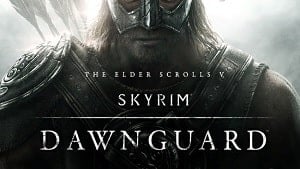
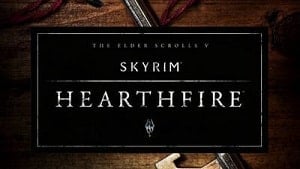



this page is a kinda dead wiki. it should at least have more viewers
1
+12
-1